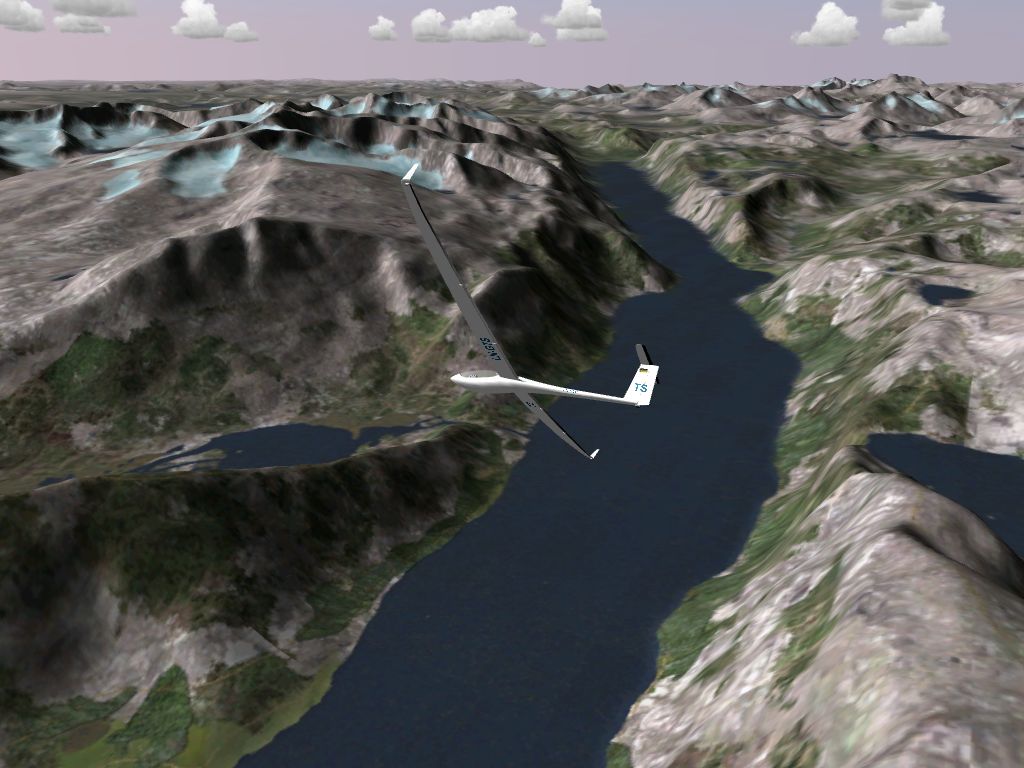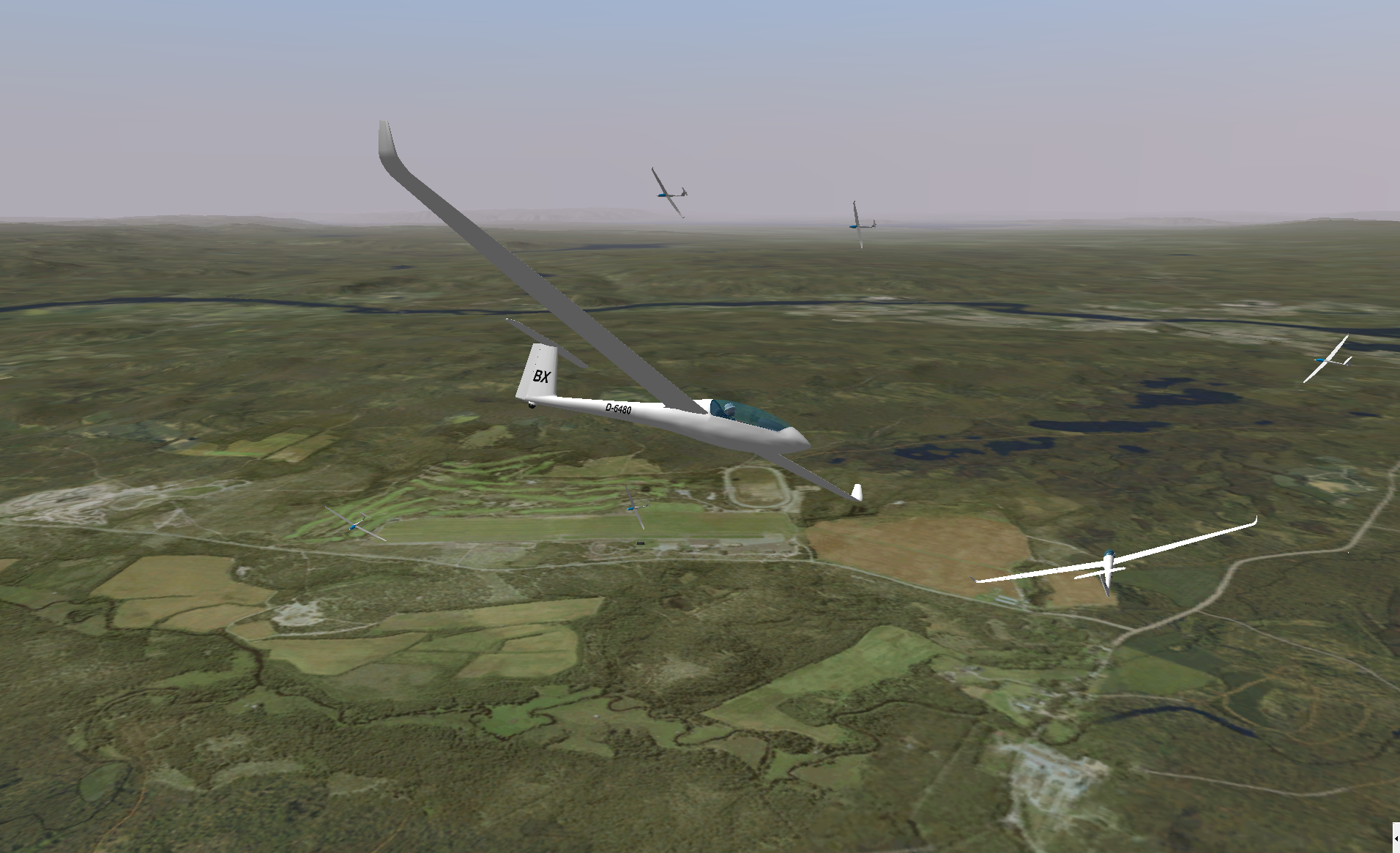This scenery covers about 100 000 sq km of south eastern Norway and is based on free geographical data provided by the Norwegian Mapping Authorities. The ground details are based on 25m elevation grids. Combined with up to 2m/pixel textures, this gives an amazing sense of detail.
This scenery can be installed through the Silent Wings installer. Start the "MaintenanceTool" that was installed along with the simulator to select which parts you want to install.
## Download ### Demo If you are only planning to check out the scenery package, you may select to download and install only this limited size scenery: ### Full scenery
The full scenery is split into 4 parts to make the download easier. These parts can be installed separately. Just click the corresponding image below to download a block.
### Full scenery
The full scenery is split into 4 parts to make the download easier. These parts can be installed separately. Just click the corresponding image below to download a block.

|

|

|

|